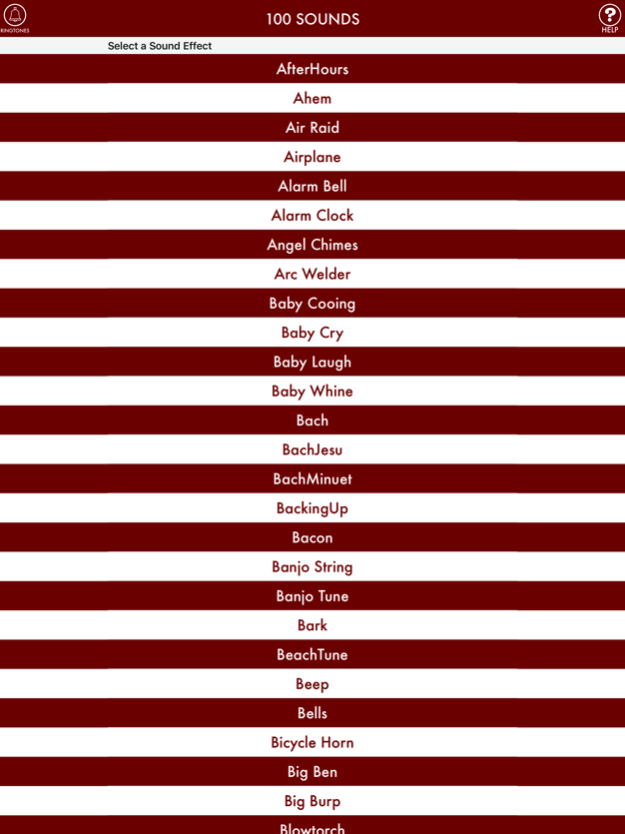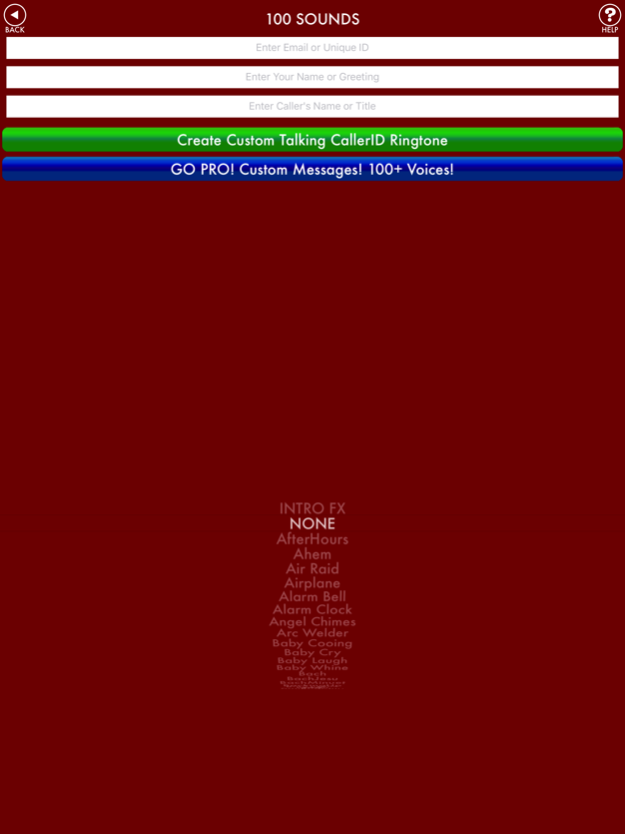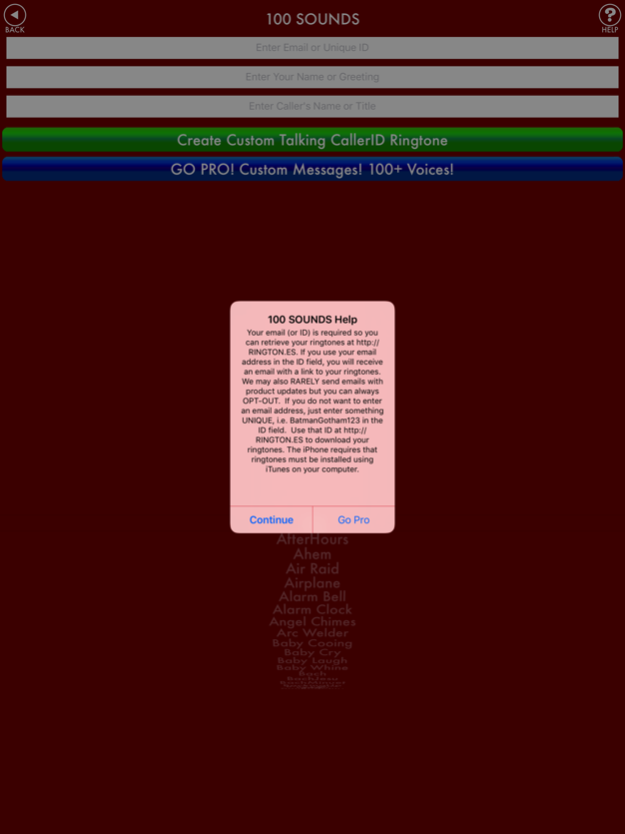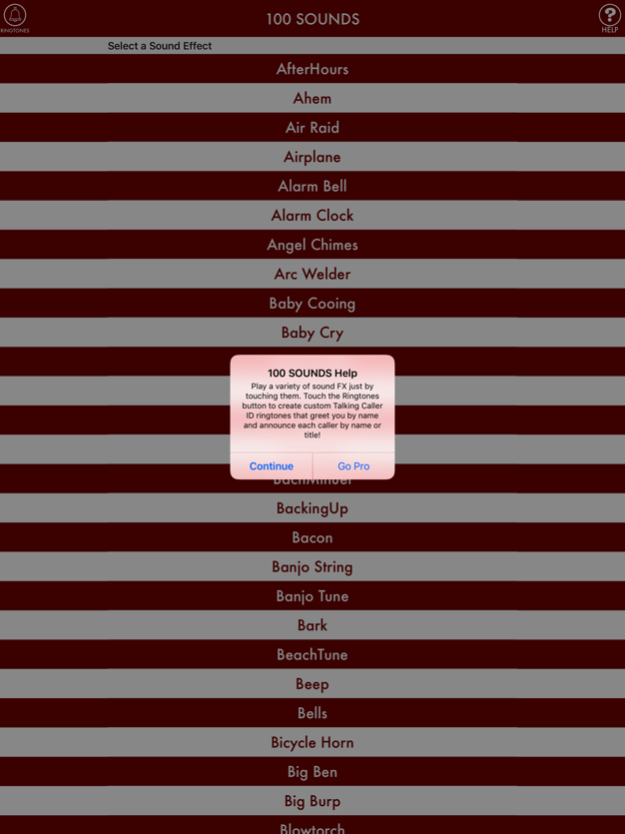100sounds + RINGTONES! 100+ Ring Tone Sound FX 10.1
Paid Version
Publisher Description
100's of SOUND FX for iPod touch & iPhone PLUS as a FREE BONUS, you can create CUSTOM TALKING RINGTONES! Pay one low price & create/download UNLIMITED ringtones by WEB as a FREE BONUS! No extra charge! As seen in iPhone Life Magazine! 100sounds is the BEST Soundboard App because:
- You get 100s of sounds! We got carried away!
- Access all 100s of sounds on 1 scrolling page!
- Others only show 9-25 sounds! Why settle?
PLUS CREATE UNLIMITED RINGTONES AT NO EXTRA CHARGE! CREATE RINGTONES USING THE APP, THEN DOWNLOAD BY WEB!
- Enter your Name or Greeting (e.g. "Chris" or "Master Smith")
- Enter a caller's Name or Title (e.g. "Jane" or "Your Boss")
- Remember, NO APP CAN INSTALL RINGTONES!
- You MUST use iTunes on your Mac/PC
MAKE SURE YOUR RINGER ISN'T ON MUTE!
Sounds include: Air Raid Airplane Alarm Clock Baby Cry Banjo Bark Beep Bells Bicycle Horn Big Ben Blues Boing Bomb Bongo Booing Bowling Bubbles Bugle Burp Camera Cannons Car Horn Car Starting Caribbean Cash Register Cello Cessna Chainsaw Charge Cheering Chicken Chimes Choir Circus Clapping Coughing Cowbell Crash Creak Cricket Cuckoo Cymbals Daddy Darn Dentist Drill Donkey Doorbell Down Draining Drill Drum Dance Drumroll Duck Elephant Evil Laugh Excellent Excuse Me Fabulous Fanfare Fart FAX Finch Fire Engine Flush Fog Horn Fore Gavel Ghost Glass Goaaal Goat Gong Guitar Gunshot Gunsounds Hair Dryer Hallelujah Hammer Heartbeat HeeYa Helicopter Hiccup Hole In One Horse Horserace Huge Burp Jackhammer Joy To The World Jungle Kiss Knocking Laser Laugh Lawnmower Lion Machine Gun Meow Modem Mommy Monkeys Monster Moo Narnia Neener Nyuck Nyuck Ocean Oh My God Old Horn One Small Step Organ Phantom Scream Phone Ring Piano Pig Police Siren Polite Applause Popping Cork Pouring Liquid Power Chime Power Tool Printer Racecar Rainforest Raspberry Rattlesnake Red Alert Referree Reveille Reverse Ricochet Rimshot Rooster Shaving Sheep Shhh Shower Sitar Sneeze Snore Socket Wrench Sonar Staple Submarine Teapot Tech Whistle, Thunderstorm Toothbrush Train Transporter Truck Horn Trumpet Typewriter UFO Velcro Vibrate Victory Wah Wah Waah Wasp Waterfall Whale Whip Whistle White Noise Wind Wolves Woodpecker Yawn Yodel Yoohoo +
Not hearing sounds? Is your iPhone ringer switch on MUTE? That's usually the issue.
(c) NoTieSoftware.com. Concept & sounds by Todd Bernhard. All sounds original or royalties acquired.
Feb 1, 2017
Version 10.1
This app has been updated by Apple to display the Apple Watch app icon.
Revised to comply with latest version of iOS/devices
About 100sounds + RINGTONES! 100+ Ring Tone Sound FX
100sounds + RINGTONES! 100+ Ring Tone Sound FX is a paid app for iOS published in the Food & Drink list of apps, part of Home & Hobby.
The company that develops 100sounds + RINGTONES! 100+ Ring Tone Sound FX is No Tie, LLC. The latest version released by its developer is 10.1.
To install 100sounds + RINGTONES! 100+ Ring Tone Sound FX on your iOS device, just click the green Continue To App button above to start the installation process. The app is listed on our website since 2017-02-01 and was downloaded 2 times. We have already checked if the download link is safe, however for your own protection we recommend that you scan the downloaded app with your antivirus. Your antivirus may detect the 100sounds + RINGTONES! 100+ Ring Tone Sound FX as malware if the download link is broken.
How to install 100sounds + RINGTONES! 100+ Ring Tone Sound FX on your iOS device:
- Click on the Continue To App button on our website. This will redirect you to the App Store.
- Once the 100sounds + RINGTONES! 100+ Ring Tone Sound FX is shown in the iTunes listing of your iOS device, you can start its download and installation. Tap on the GET button to the right of the app to start downloading it.
- If you are not logged-in the iOS appstore app, you'll be prompted for your your Apple ID and/or password.
- After 100sounds + RINGTONES! 100+ Ring Tone Sound FX is downloaded, you'll see an INSTALL button to the right. Tap on it to start the actual installation of the iOS app.
- Once installation is finished you can tap on the OPEN button to start it. Its icon will also be added to your device home screen.